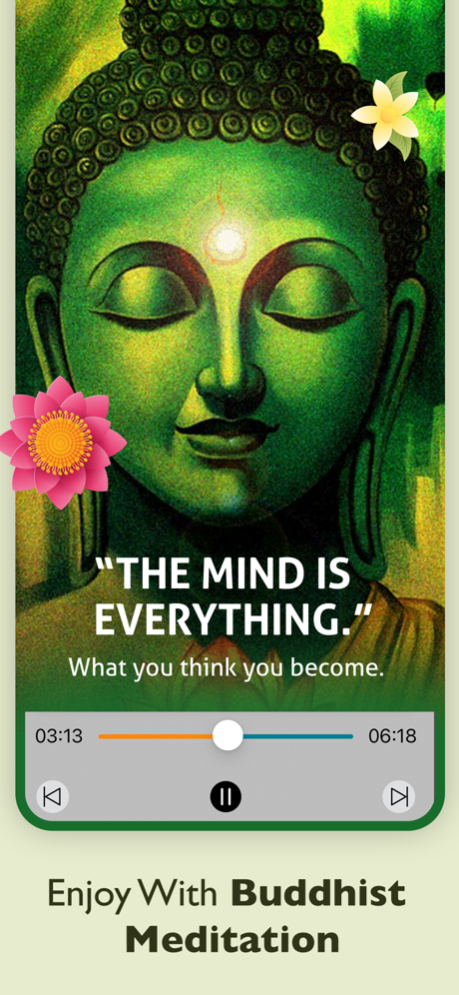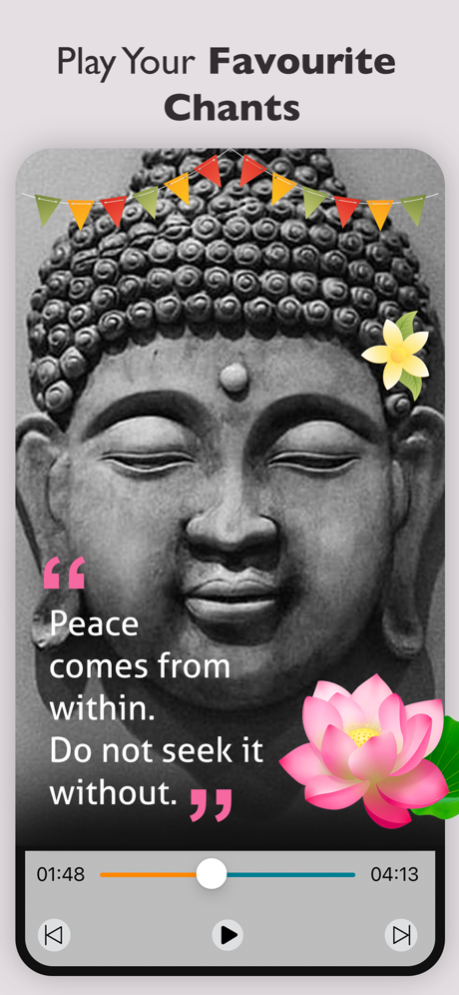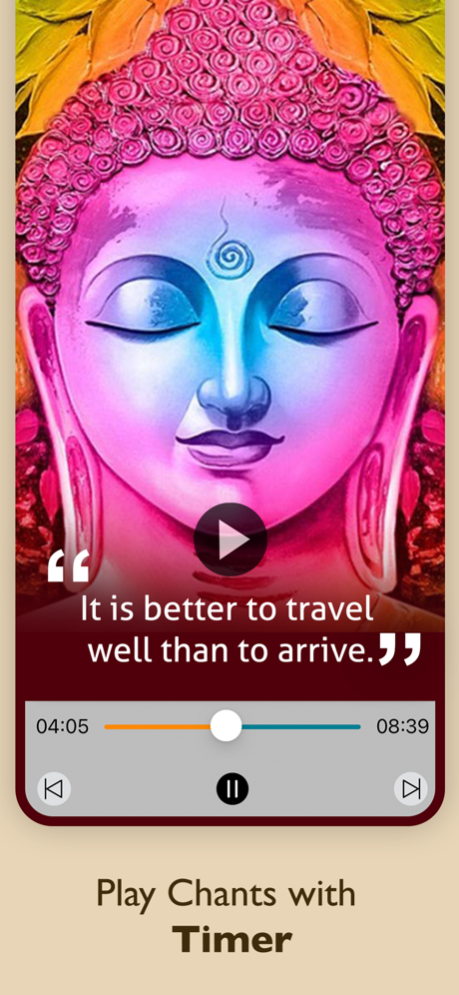Buddhist - Meditation 3.2
Continue to app
Paid Version
Publisher Description
Quotes and Meditation Music Together
Gautama Buddha, also known as Siddhartha Gautama, was the Spiritual Teacher who founded Buddhism.
App Features
-Chants for Meditation
-Introduction to Buddhism
-Beautiful Image Gallery
-Amazing Buddha's wallpaper with local save and social share functionality.
Quotes under 11 Categories
The word "Buddha" is a term for "The Awakened One" – someone who has has transcended ignorance and perceives the universe as it really is. A Buddha is a person who has reached the spiritual state of "Bodhi" which means Enlightenment. A person who achieves this state can be referred to as a Buddha. As Buddha himself states, "All living beings have the Buddha nature and can become Buddhas."
Download and enjoy the great features of this app....
Jun 13, 2022
Version 3.2
- Major update in UI, stability fixes and performance enhancement.
About Buddhist - Meditation
Buddhist - Meditation is a paid app for iOS published in the Food & Drink list of apps, part of Home & Hobby.
The company that develops Buddhist - Meditation is Prashant Yadav. The latest version released by its developer is 3.2.
To install Buddhist - Meditation on your iOS device, just click the green Continue To App button above to start the installation process. The app is listed on our website since 2022-06-13 and was downloaded 4 times. We have already checked if the download link is safe, however for your own protection we recommend that you scan the downloaded app with your antivirus. Your antivirus may detect the Buddhist - Meditation as malware if the download link is broken.
How to install Buddhist - Meditation on your iOS device:
- Click on the Continue To App button on our website. This will redirect you to the App Store.
- Once the Buddhist - Meditation is shown in the iTunes listing of your iOS device, you can start its download and installation. Tap on the GET button to the right of the app to start downloading it.
- If you are not logged-in the iOS appstore app, you'll be prompted for your your Apple ID and/or password.
- After Buddhist - Meditation is downloaded, you'll see an INSTALL button to the right. Tap on it to start the actual installation of the iOS app.
- Once installation is finished you can tap on the OPEN button to start it. Its icon will also be added to your device home screen.